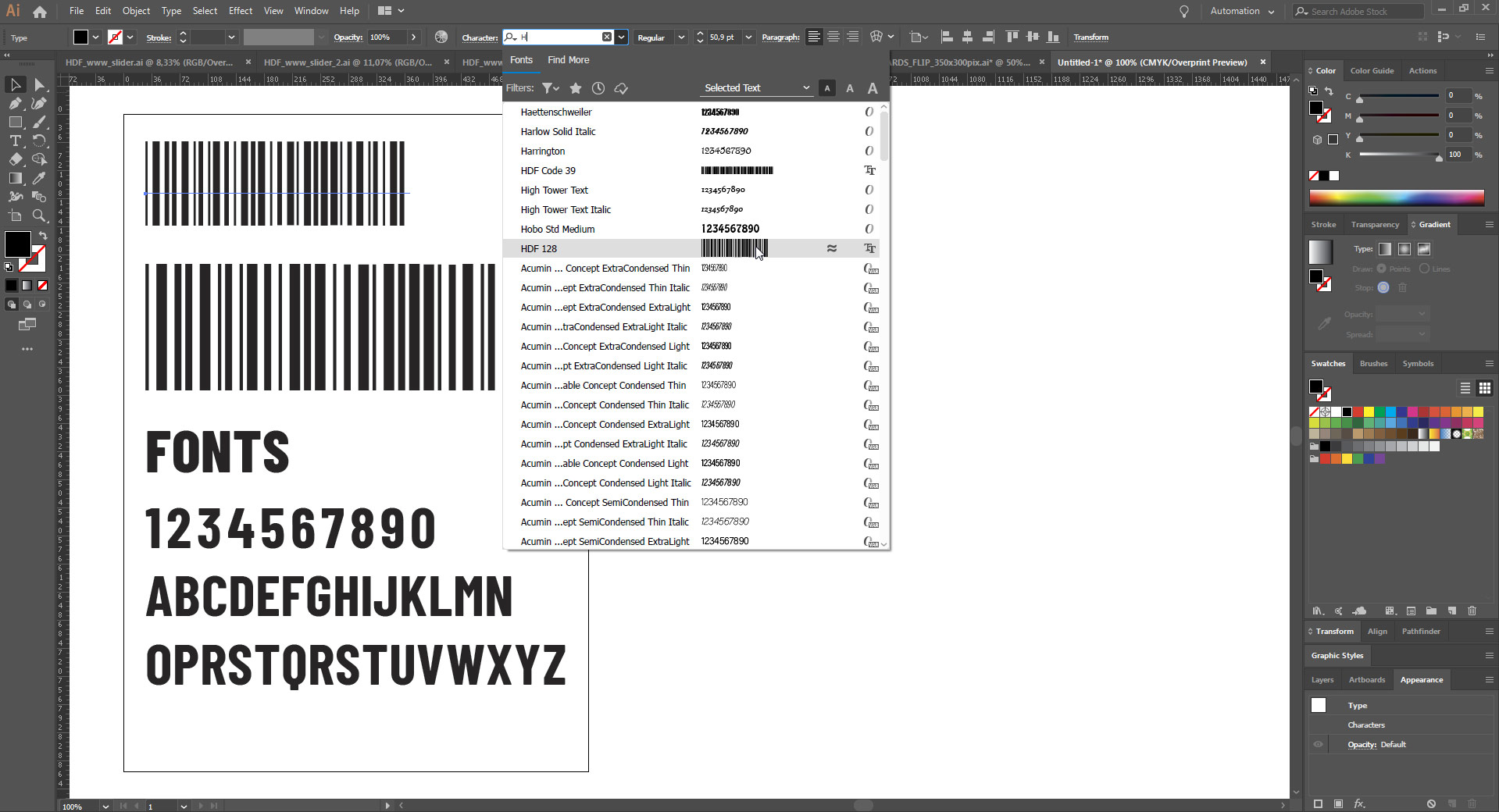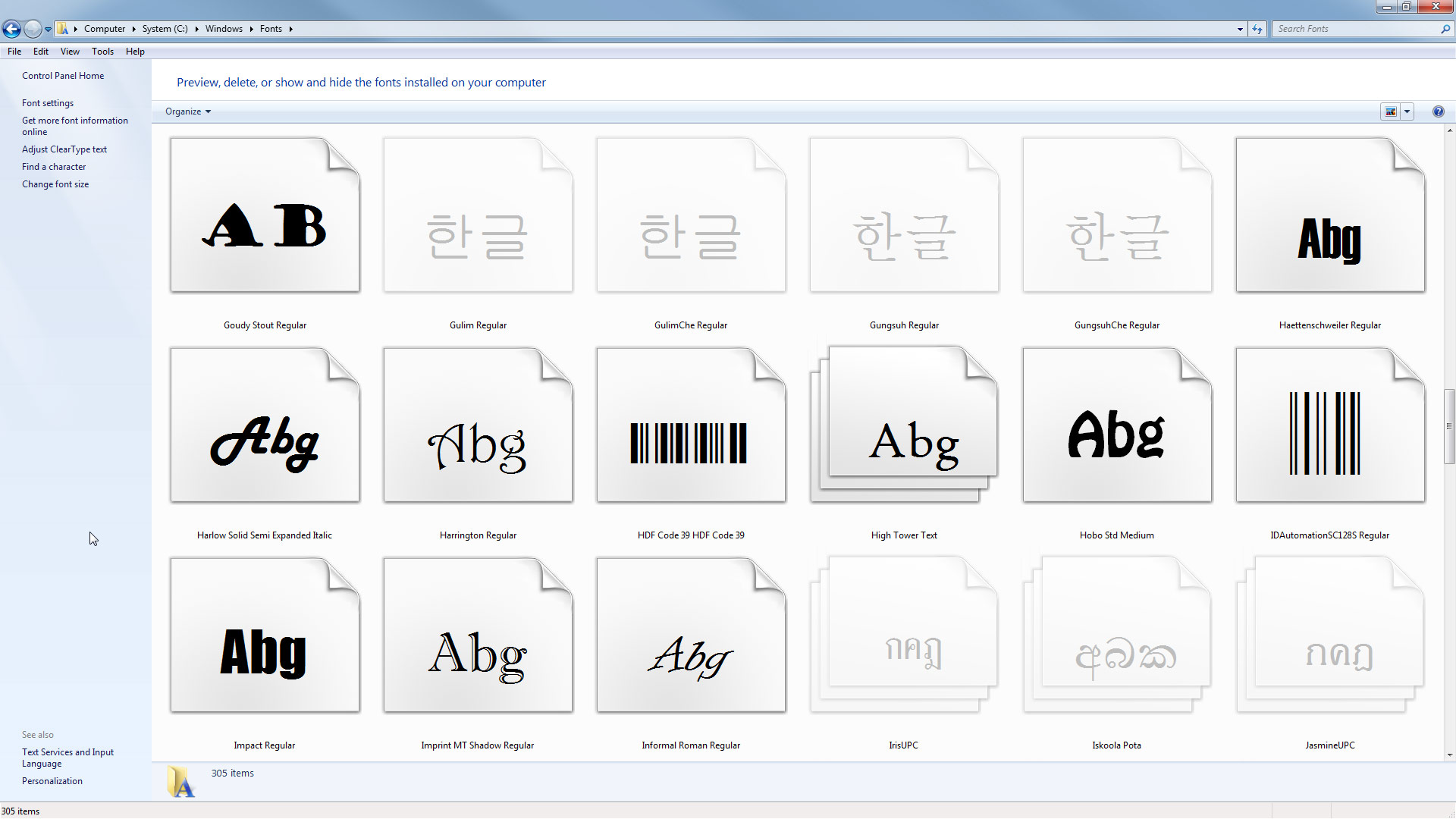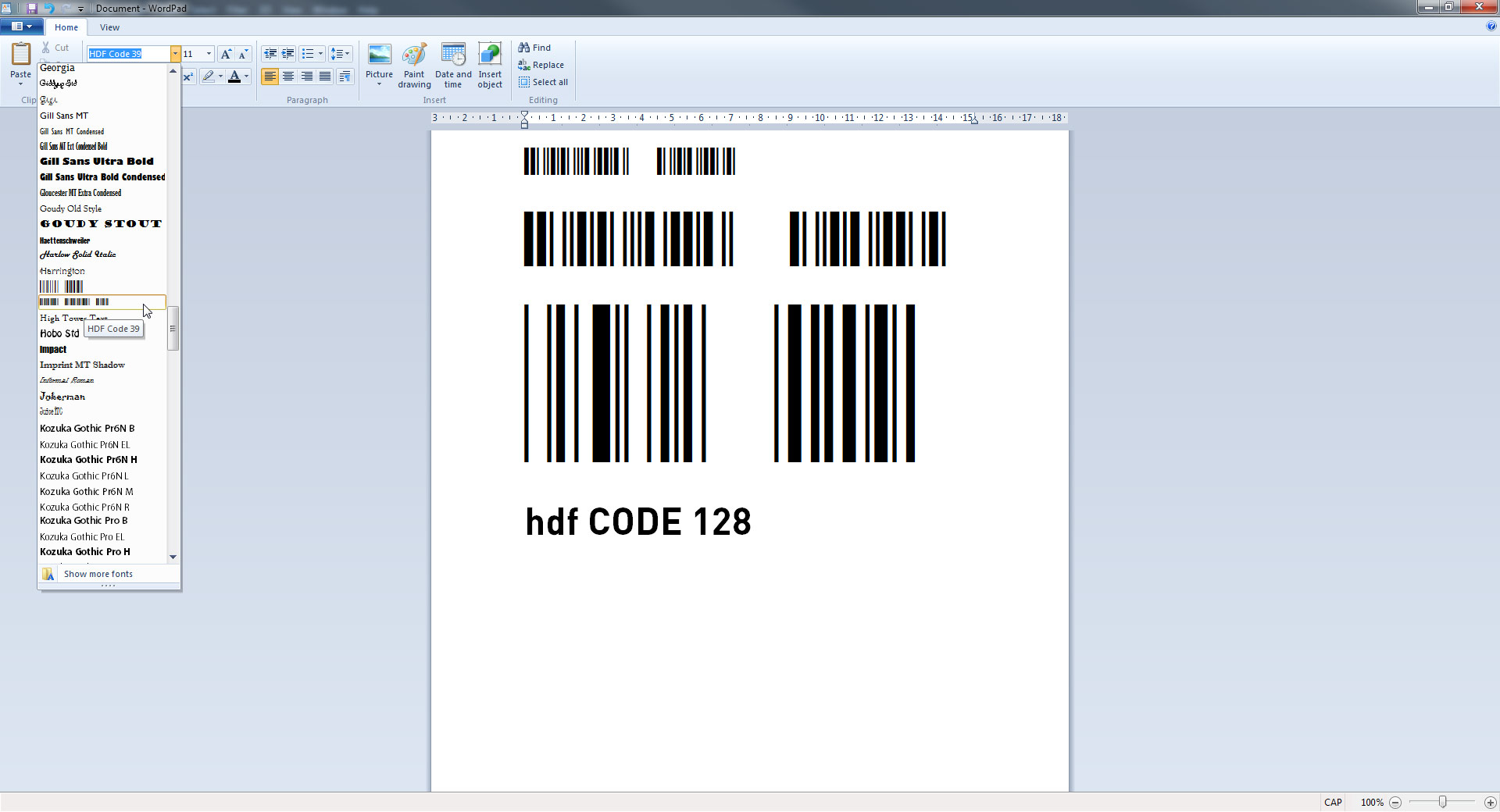- Home page
- Barcode fonts Code39, Code128,...
Proffesional Barcode fonts
Code39, Code128
Barcode fonts for use in programs such as
Excel, Word or Photoshop.



Author's barcode fonts - HDF Code39
See what popular code 39 (Code 39) can find in your company
Everything you need to know about the HDF Code128 font
Why is Code 128 (Code 128) so versatile? Its diverse application meets the needs of each company
2. select the character string you have entered and select the HDF Code128 font from the Format/Font menu or using the Font menu (in which case the font is shown in the font list as a barcode).
3. the character string entered will be changed to the GS1-128 code.
How to encode a barcode using Font Code128?
After purchasing the software, the customer is emailed a ZIP file, which contains the license agreement, TTF font and technical documentation for using this font. It is very important to familiarize yourself with the font's documentation, for the reason that Code128 barcode encoding requires the correct Start and Stop character (there are several to choose from) and the conversion of pairs of letters or numbers into the corresponding ASCII character. A checksum must also be calculated and added to the string to be encoded. This is not as simple as with Code39, where to make a valid barcode, all you need to do is add an asterisk * character to the front and back of the string you want to encode, for example *123456*.
Example: inserting the Code128 into a MS Word document
Using any font (Arial, Times New Roman, etc.) we type a string in the MS Word document (in the form required for code 128).
Select the character string entered and select the HDF 128 font from the Format/Font menu or using the Font menu (in this case the font is visible on the font list as a barcode).
The typed string will be changed to code 128.
Example: inserting a barcode 39 for the 123ABC character string into a MS Word document
Using any font (Arial, Times New Roman, etc.) we type in the MS Word document the desired sequence of characters, preceded and ended with an asterisk (*): *123ABC*.
Select the character string and select the HDF Code 39 font from the Format/Font menu or using the Font menu (then the HDF Code 39 font will be visible in the list as a sequence of barcodes).
The entered character string will be changed to code 3 of 9.
Note: If you want to use a space character in the coded sequence of characters, it should be replaced by an underscore character. For example, if you want to encode a sequence of 123 ABC characters, enter *123_ABC*, select the text and change the font to HDF Code 39.
Compare Barcode Fonts Versions
Single PC | Single Server | |
Barcode font (TTF file) |
|
|
Documentation of the construction of the barcode and how to use it (PDF file) |
|
|
Use in Microsoft Excel, Microsoft Word, Photoshop etc. |
|
|
Single user license |
|
|
Perpetual license |
|
|
Warranty 12 months |
|
|
Technical documentation provided with the product (PDF file) |
|
|
Installation on a server with multiple use access |
|
|
Technical support: email, ticket system, training |
|
|
Our videos about HDF Code39 i HDF Code128
Get in touch
Have questions about this product or want a custom offer? Please fill out the form or contact us directly! We are ready to answer your questions and create a solution that fits your requirements.