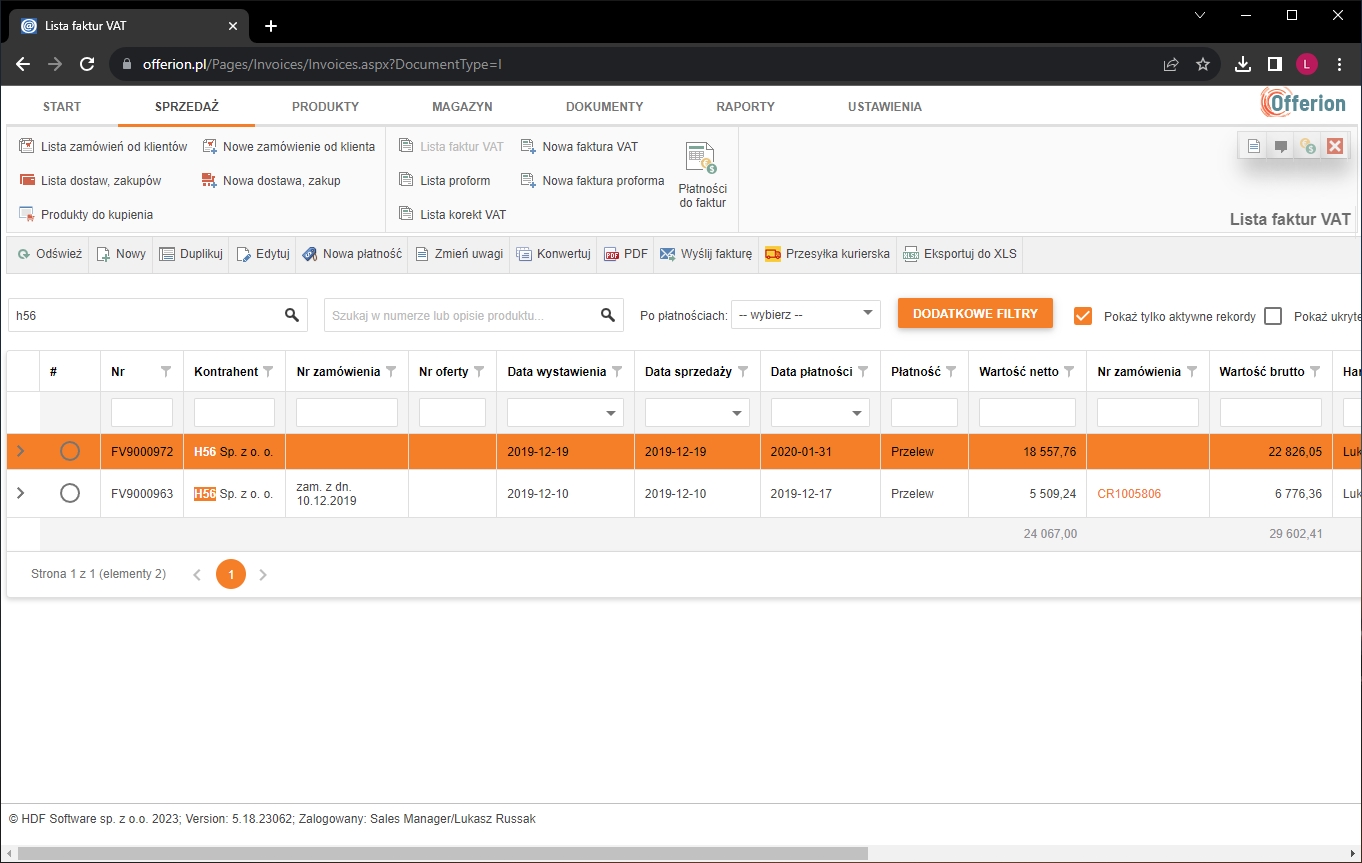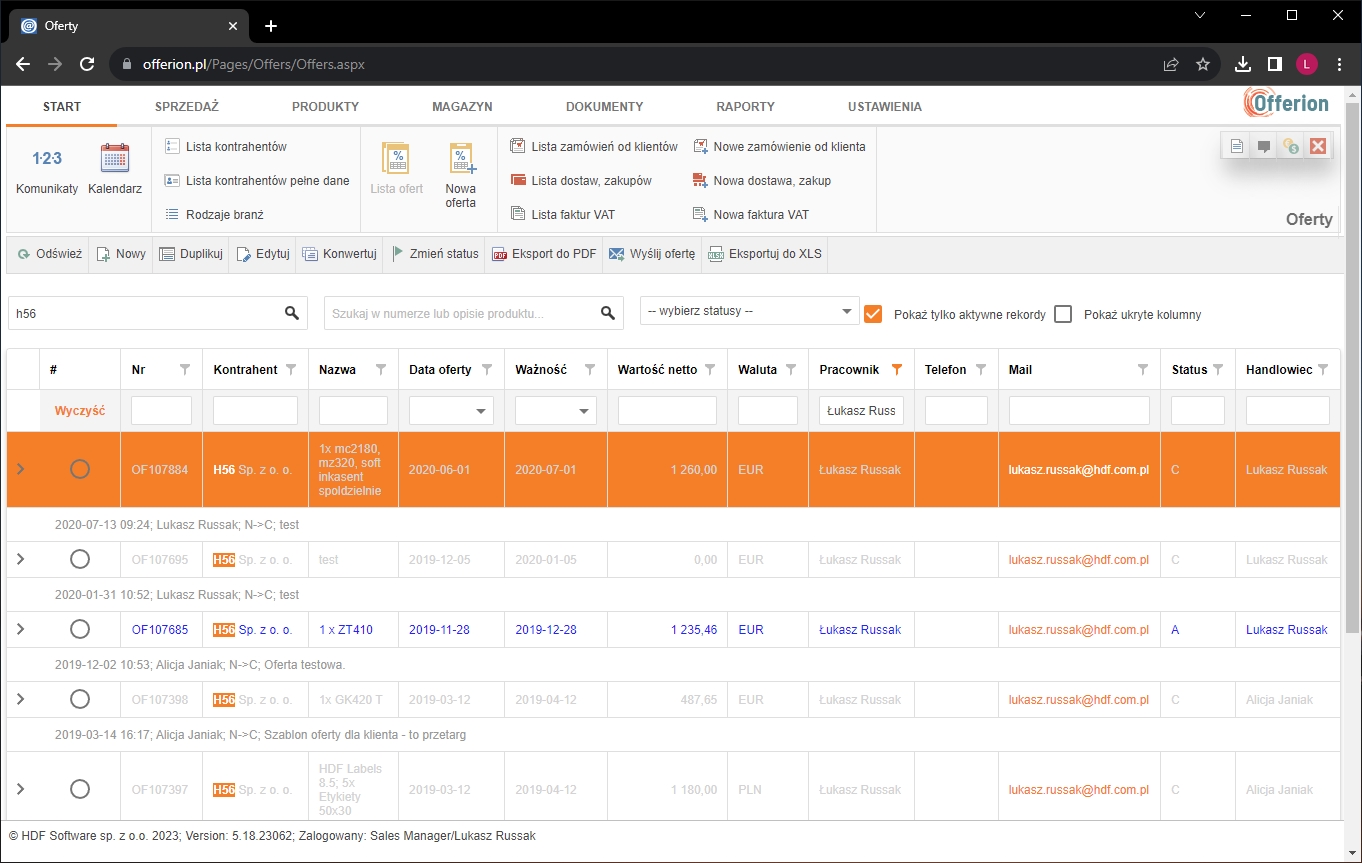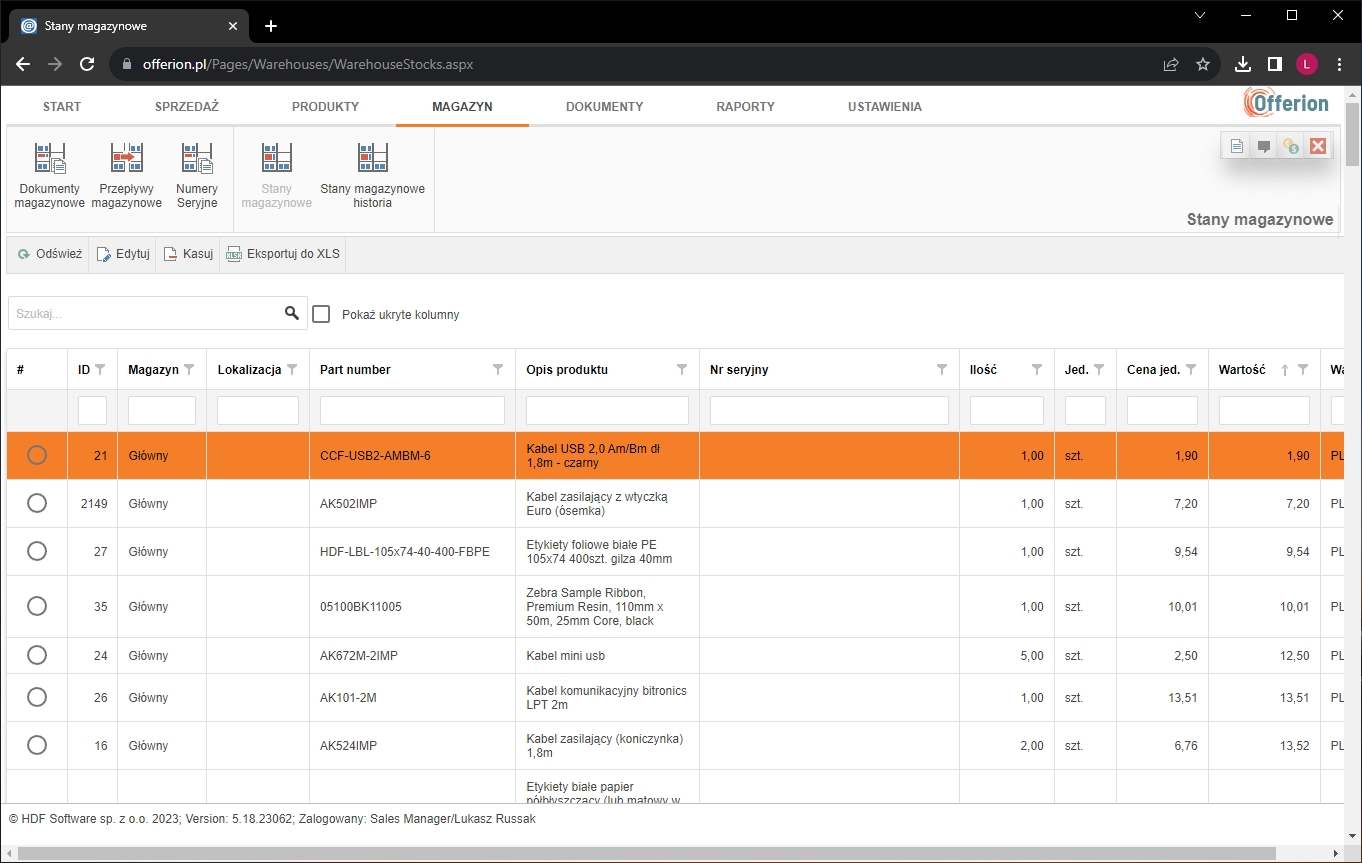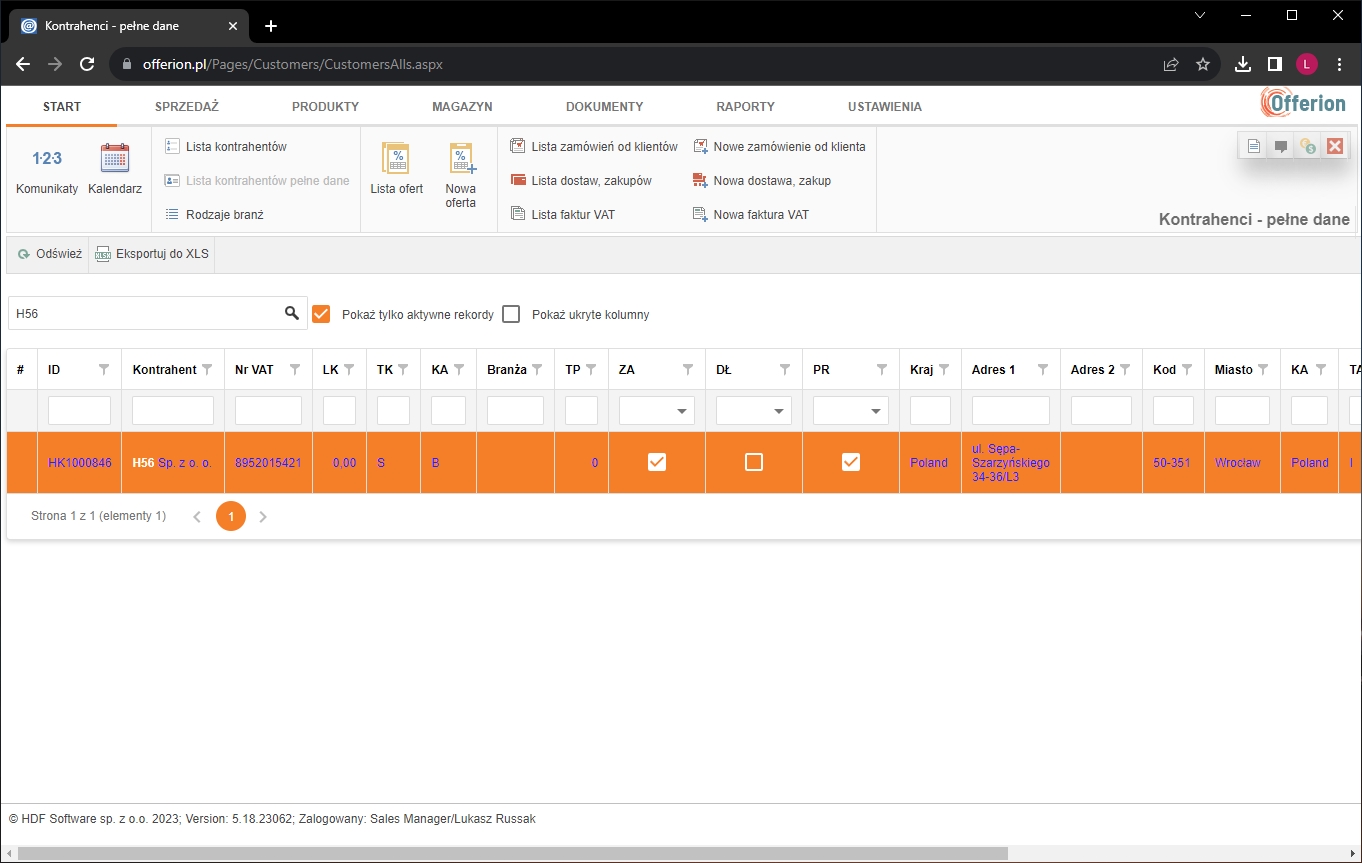- Home page
- Online CRM system - company ma...
HDF CRM - Small and medium business management software
CRM, ERP, warehouse, quotes, invoices, shipping management - all online in one place. Focus on growth, gain full control of your business
Do you want to take care of your regular customers in a comprehensive way and acquire new sales leads?
With HDF CRM you have the whole company under your control and you manage the whole company over the Internet!
Supported operating systems: Win7/10/11+, Windows Server 2016+, 32/64 bits.
Managed via: Chrome, Edge, FireFox, Safari (modern browsers)



Online CRM system for special tasks - Check your benefits
Remember that using one integrated CRM system by your employees will result in even smoother group work and will allow you to update all data in real time, which means that every change in the CRM system will not escape your attention
What are the characteristics of the HDF CRM system? CRM modules and features.
Our HDF CRM system is designed to give you the best possible functionality for your company's work. It is designed for all sectors and industries, regardless of company size, which says a lot about its flexibility. We want to help you maintain good relations with your contractors, and in order to do so, we decided to include the modules and their functions described below in our program. Thanks to the clear and eye-pleasing interface, you are able to use all of them in an efficient and intuitive way.
1 Start screen.
All CRM systems come with a start screen, where you should find the most frequently used functions and menus. This is also the case with us. When you enter the program, modules such as sales, products, warehouse, documents, reports and settings appear before your eyes, each hiding a number of further functions. In addition to the menu, most of the start screen is occupied by a work area, consisting of a table, for example, where you'll find a list of your customers, including full details such as VAT number (NIP), company name, or industry. This tab also houses a list of quotations together with orders from customers, with detailed data, such as order number, merchant details, products, their cost, or even currency. If you need to find a specific order efficiently, you can use the search bar, and if you want to generate a new order, quotation or invoice, these buttons can be found in the top taskbar. With this arrangement, you have everything you need most right from the get-go!
An attractive offer is the key to success, which we will help you achieve. That's why, from the start screen, you will create an offer easily and send it to the client, and while you are creating it, you can use a constantly updated currency calculator that will assist you in converting the offer amount accurately. With the Calendar option, you'll schedule a meeting with your customer to discuss the offer, and you'll also write down all the important dates you need to keep in mind and schedule all the order fulfillment activities to always be on time. Thanks to the Messages function, the flow of information between your employees will be efficient, because when one user sends a message to another, the latter will receive it immediately and it will be displayed on his home page. This tab also gathers any notifications about possible delays or other updates. This is also helpful in terms of generating reminders for tasks remaining to be completed for assigned employees.
2 Sales.
Included in customer service is the sales process, which is arguably extremely important to your business. We also care that your sales relationships with your contractors are top-notch, which is why we have introduced a "Sales" module to our CRM, where you can find a complete list of your customers' orders, a list of invoices, a list of deliveries and a list of products to buy. You can add a new item to each of these lists by clicking on the appropriate item in the top menu bar. You can find the order you want at any time by entering the product number or part of its description, or you can use additional filters. The order list is detailed, as is the product description - this is mainly to help you locate the item you want and correctly select the goods for shipment to the customer. You can export each order to an Excel file or use the DHL courier shipping module. You have the ability to set order status and send notifications to customers.
Proper billing of orders is just as important in accurately managing your business as simply creating proposals for customers or shipping items on time. Therefore, it will also be useful for you to have an invoicing and bill management module that allows you to collect all your company's billing in one place. You can also send all your bills to your contractors' emails straight from our online program.
3 Products.
In this tab you will find a complete list of your products with their detailed descriptions and current prices. You can upload the list of products and their prices to the system from a file at any time, which makes you save a lot of time by not having to add them manually. Identification of goods is assisted by their photos, which you can add directly from your computer. Your products can be efficiently grouped to make it even easier for you to find them, for example, groups can be barcode readers or industrial tablets. You can describe your products, taking into account all specifications, such as batch number, product description in Polish and English, manufacturer, group, price, currency, SM, product type, warranty period, and information about whether the product is still in your offer or has been withdrawn from it. You can edit each product, duplicate it, delete it, export it to an Excel sheet or add it to a virtual shopping cart. In this module you will efficiently add a new product to your offer, which after clicking the "refresh" button will appear in the list below the menu.
4 Warehouse.
Delivery to the customer is also a part of sales, so it should also be listed. That's why the "warehouse" tab was created, where you will order the delivery of the purchased product, as well as plan all the processes related to it.This module is certainly something that distinguishes our CRM system - here you will find the ability to issue warehouse documents, such as PZ, or WZ, as well as warehouse reports that will help you analyze the needs of your warehouse, as well as set new goals.
5 Documents.
This tab is nothing more than a collection of all your documents - both sales and warehouse documents. Sales documents include VAT and proforma invoices, and warehouse documents include PZ, PW, MM, WZ, or RW. You will generate them from within the application, and then you can send the selected ones to the customer by email, from within the CRM online program. There are also any incoming documents for your business, such as invoices for billing, which you can efficiently archive after payment.
6 Reports.
In order to make your business even more profitable from month to month, we have created a "Reports" tab in our business management software, which gathers all the generated reports to help you draw the necessary conclusions and thus improve your sales in the future, as well as optimize your business operations. You can also see all the payments on the financial reports in real time, and then compare them with each other. This will certainly help you with speeding up your company's processes, which will repay you in the future with increased company productivity.
So it's worth investing in a CRM program that will systematize your business, giving you a number of benefits in return, and will be compatible with your needs, which are the most important for us.
Get in touch
Have questions about this product or want a custom offer? Please fill out the form or contact us directly! We are ready to answer your questions and create a solution that fits your requirements.
Most frequently asked questions
So to sum up the definition, a CRM system is nothing more than a program in which you can gather all the data and functions you need to run your business on a daily basis. You can also generate quotes for your customers, or store all the information about their orders, which gives you a basis of confidence that all orders will be completed. Everything you enter into the program stays in it, so you don't have to worry that a document from two years ago, which you just need, will get lost. With the HDF CRM program you are always up to date with everything that is happening in your company, and it is especially easy to access the program online.