- Home page
- HDF Labels features
Features of HDF Labels
QUICK AND EASY LABEL CREATION
The program allows you to create even the most complex labels, containing numerous details and essential information, and facilitates the creation of designs in a very short time. Its simplified interface, clear icons, and the size of clearly described functions encourage users to use the program and make navigation effortless.
Learn step-by-step how quickly you can create a label with serial printing (mail merge):
1. Label Design
Select a pre-designed label or create one from scratch. Ensure the design includes all permanent graphical and text elements.
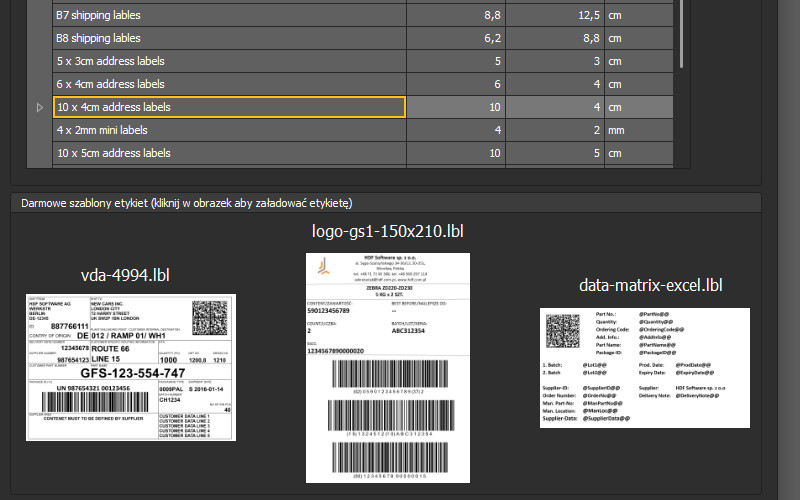
2. Defining Basic Variable Fields (Placeholders)
Insert text fields to serve as placeholders for serial data. Use a special format with a variable marker which will be replaced by actual data during printing. For example, if you want the Quantity value from an Excel file to appear on the label, enter @ilosc@@.
Add new text fields to the label and enter the following markers:
Enter @ilosc@@ for the Quantity field.
Enter @lot@@ for the unique LOT number field.
Enter @data@@ for the field that will automatically be replaced with the current date and time.
Enter @part_number@@ for the field that will be replaced with the Product Number.
Enter @kod_sscc@@ for the field that will be replaced with the SSCC code.
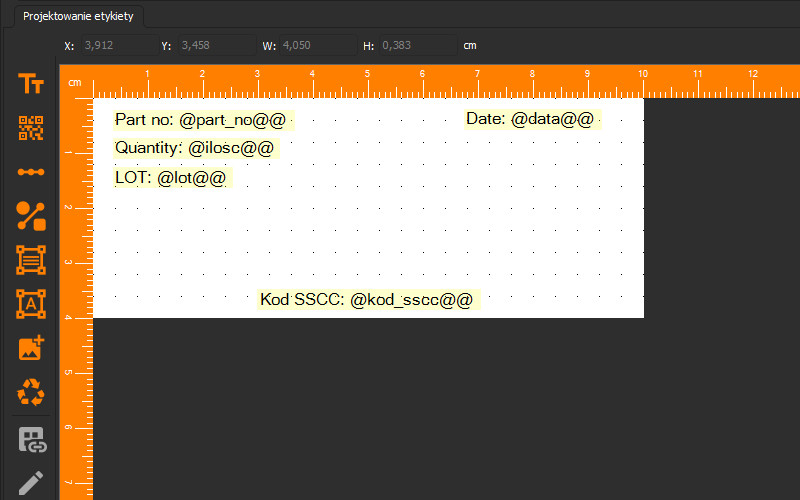
3. Adding and Configuring a Dynamic Barcode
Add a new barcode and set its dynamic parameter to @kod_sscc@@. Select the GS1-128 barcode type and link it to this marker.
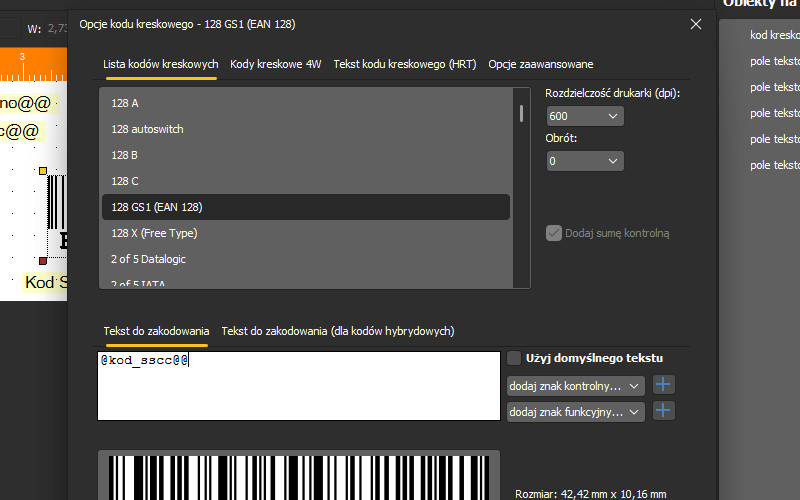
4. Launching Serial Printing and Parameter Mapping
Launch the serial printing window and proceed to parameter configuration. Define the data source for each marker:
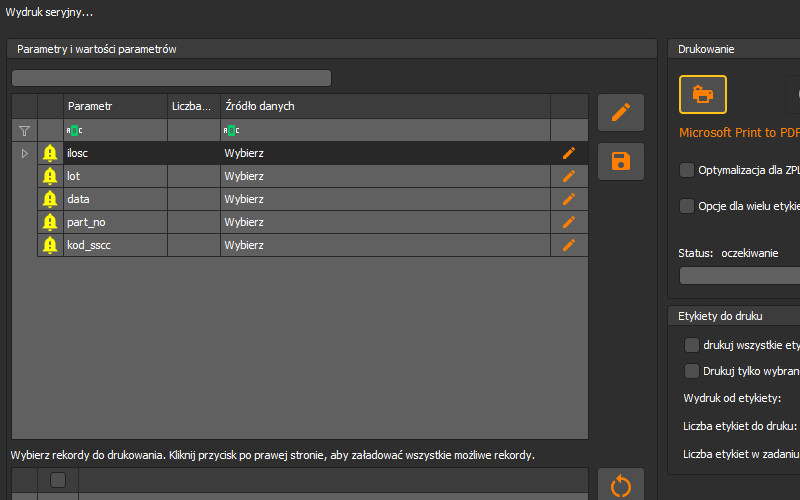
@ilosc@@: Select the corresponding column from the Excel file.
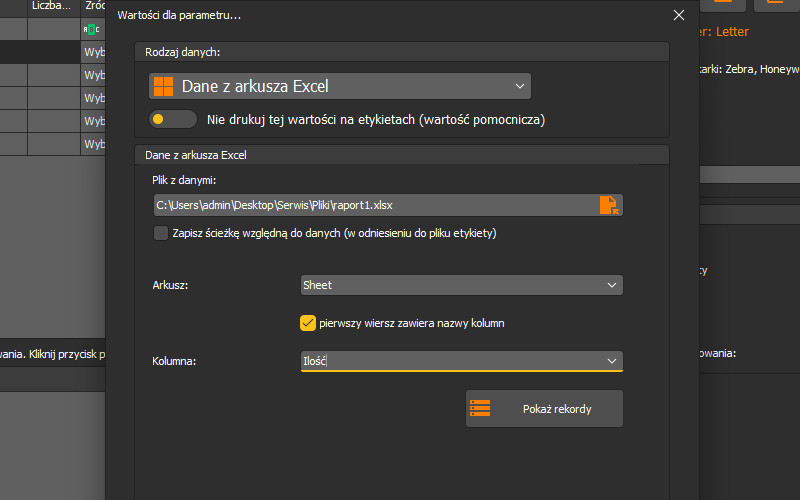
@part_number@@: Select the corresponding column from the Excel file.
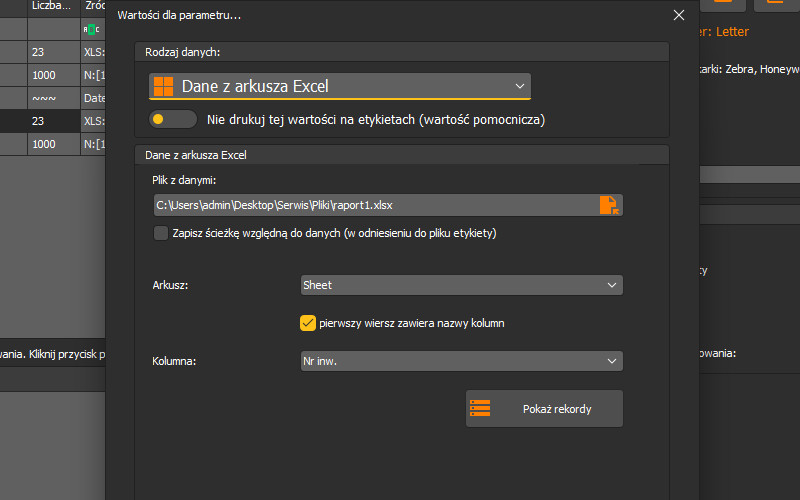
@lot@@: Set it to dynamically generate a unique value.
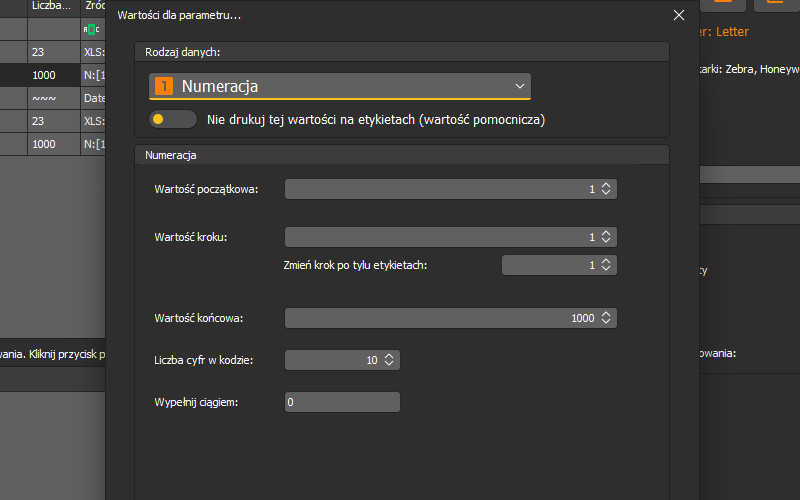
@kod_sscc@@: Set it to dynamically generate a unique value.
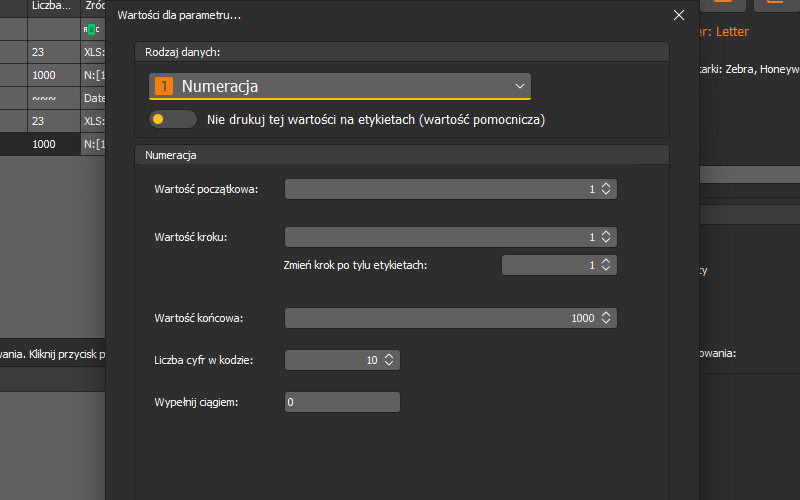
@data@@: Set it to automatically retrieve the current date and time during printing.
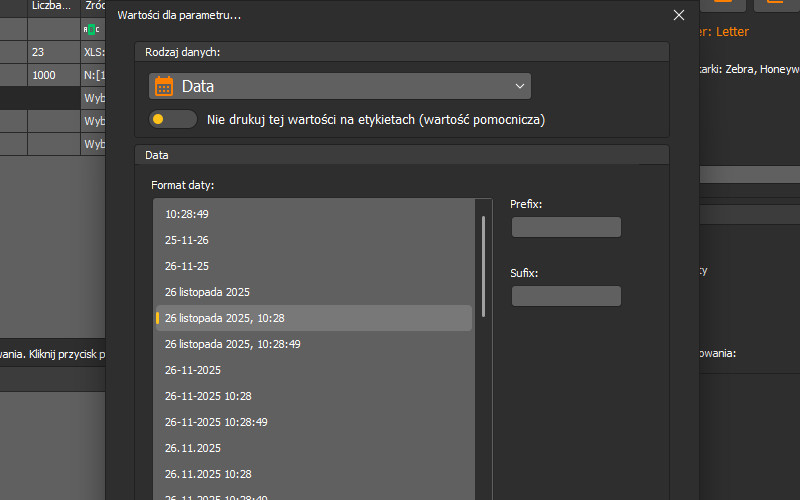
5. Print
Done! You can now start printing on your printer or to a PDF file.
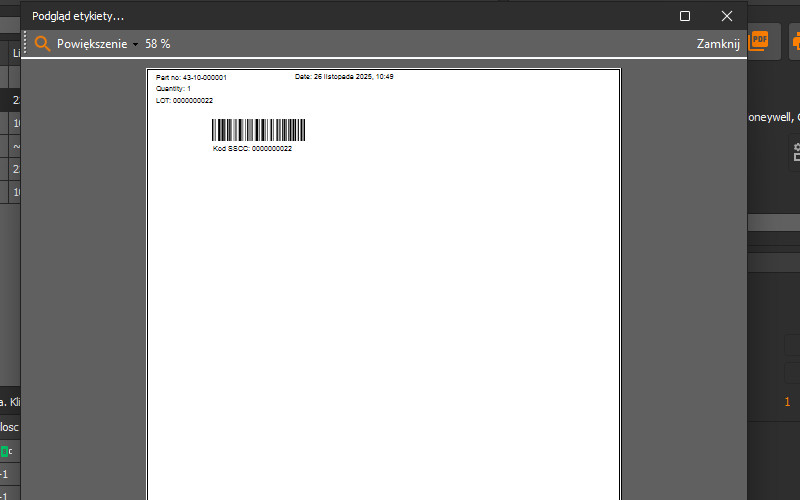
NOW SUPPORTS POLISH AND GERMAN LANGUAGE CHARACTERS FOR BATCH PRINTING.
You can now create barcodes that contain diacritical characters from Polish and German alphabets within the code: ą, ć, ę, ł, ń, ó, ś, ź, ż Polish characters and German characters: ä, ö, ü, ß.
ALSO SUPPORTS SPECIAL CHARACTERS
In the program you can select data from a text file, and one of the options of this solution is to add special characters. These are non-printable characters for barcodes, automatically applying specific changes in the selected barcode design.
QUICK AND DIRECT ACCESS TO THE MOST IMPORTANT FUNCTIONS OF THE PROGRAM
The tools and functions necessary to create labels are all accessed through well laid out tabs on the on the user interface . Their selection and order is designed to make it easier for the user to carry their work and suggests the order of actions when creating a project. Simple application menus and the ability to use keyboard shortcuts make work even more efficient, which speeds up the the creation of projects and the implementation of professional barcodes.
INSTANT SERIAL PRINTOUTS
A very useful feature is the ability to print a series of labels. In order to use it, it is necessary to define an external data source. These data sets can include: number sequences, manually entered data, dates and times, data from a text file or information from external ODBC data sources.
HDF Labels supports the following standard Windows-based external data sources: Microsoft Acces (*.mdb), Microsoft dBase (*.dbf), Microsoft Excel ( *.xls, *.xlsx ), Microsoft Paradox (*.db), Microsoft Visual FoxPro, Microsoft ODBC for Oracle, Microsoft Text Driver (*.txt, *.csv), Microsoft SQL Server.
SERIAL PRINT TO PDF
Another useful feature is the ability to print a series of labels to PDF, without installing additional software or drivers.
ACCESS TO MORE THAN 100 TYPES OF BARCODES
Along with the program, the user receives more than 110 types of barcodes (including codes with the new ISBN standard), which he can use in his projects. Depending on the selected pattern, specific characters can be encoded into it. To accomplish this, the user can enter the required text the encoding window or download it from a previously prepared file.
ADVANCED AND MULTIFUNCTIONAL BARCODE WIZARD
Thanks to the barcode generator built into the application, you can define project settings in any way you like:
height and width of the label,
Barcode module sizes - the proportion size spaces and bars
The professional labels created with HDF Labelling Suite can be printed and placed anywhere. The multifunctionality and intuitiveness of the label creator allows the user to easily prepare the the most appropriate design.
POSSIBILITY OF CREATING READY-MADE TEMPLATES AND ARCHIVING LABELS
HDF Labels allows you to create ready-made templates and save projects to a file. Thanks to this function, fixed label templates are always available and ready for quick printing. It is also possible to create a ready-made database, which will help to expedite the creation of subsequent, more complex and demanding projects.
SEAMLESS ACCESS TO RECORDED LABELS
Labels are saved in .lbl format. - Double-clicking on a file with this extension automatically opens the HDF Labels label creation program and allows you to edit the document immediately.
MONITORING THE HISTORY OF CHANGE
The application records in sequence all actions taken during label design. Any change can be edited and undone. This is very convenient as the previous version of the label can be directly restored without having to start working with the project from scratch.
SCALING LABELS IN A FEW STEPS
The designed label can be enlarged or reduced in size, depending on your needs. The label can be resized in just a few clicks and the label can be scaled from 10% to 500% of its original size.